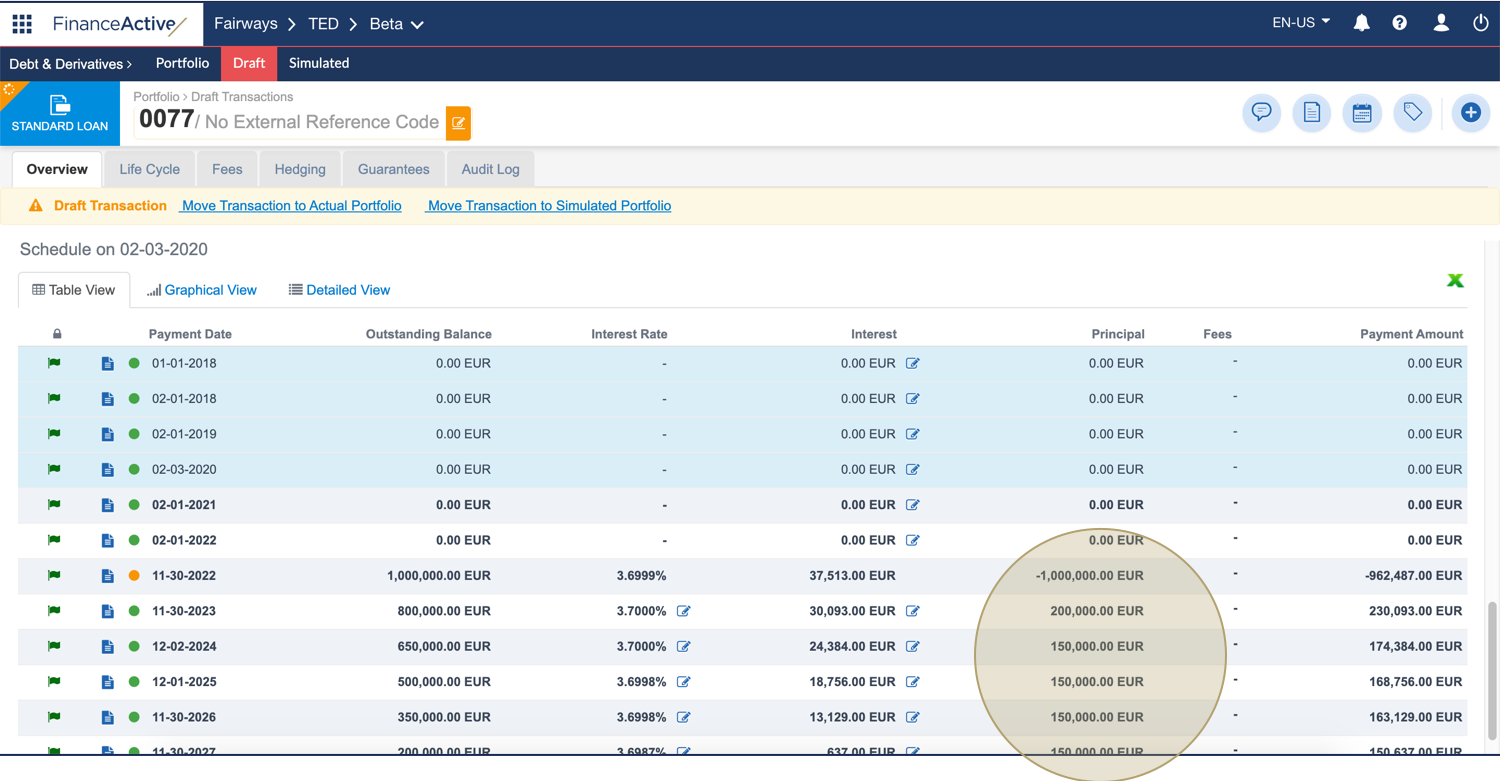After creating a transaction in Fairways Debt, you can further customize its amortization schedule.
Note: You can customize the amortization schedule of these transaction types:
- Loans: standard, subsidy
- Derivatives: cap, collar, cross-currency swap, floor, interest rate swap
- Securities
- Leases
Navigate to the Debt & Derivatives Application
- Log in to your Fairways Debt account.
- Select a customer account.
- Navigate to Applications > Debt & Derivatives.
Open a Transaction
- Navigate to Draft.
- Click a transaction to open its profile.
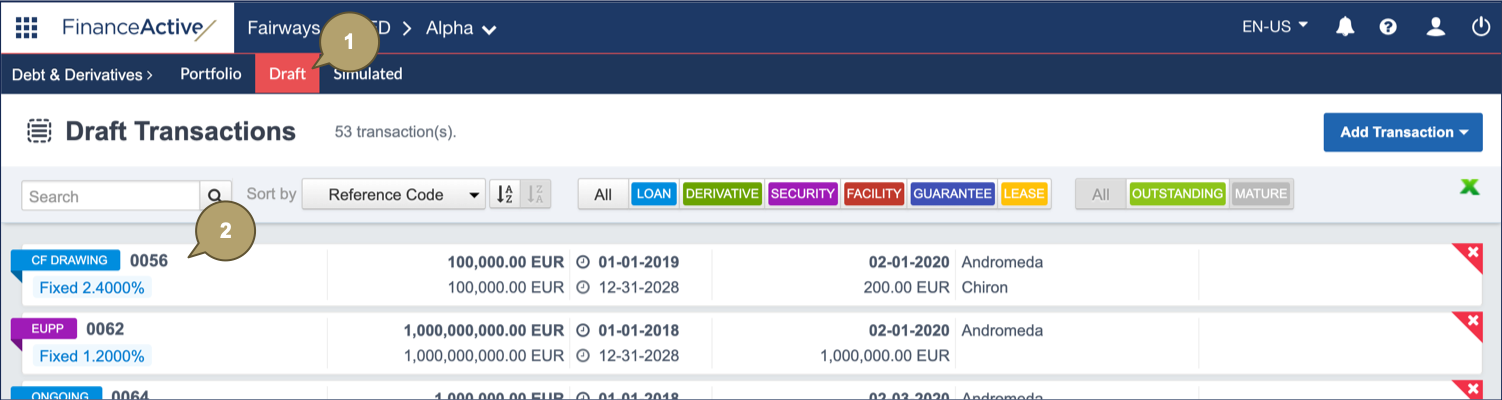
The transaction profile displays.
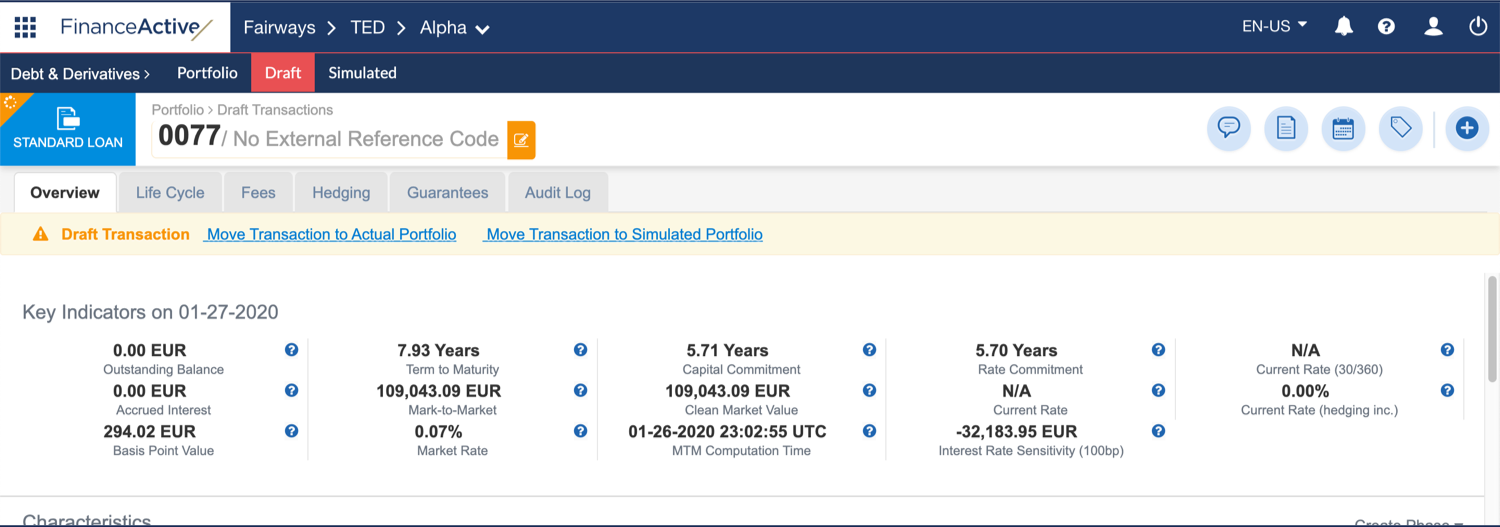
Customize an Amortization Schedule
- Click Edit in the panel where the amortization type is located, in this example the Transaction panel of a standard loan.
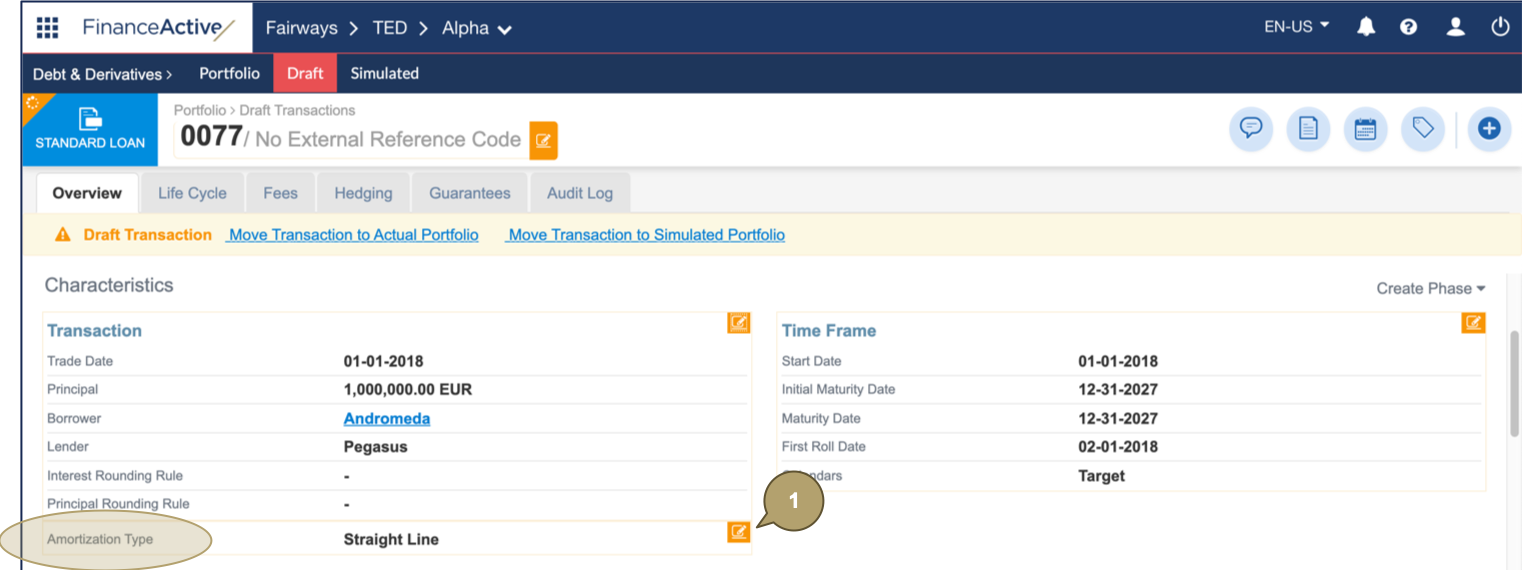
- Select Custom as the amortization type.
- Double-click the relevant amortization fields and enter their amounts.
- Click Apply.
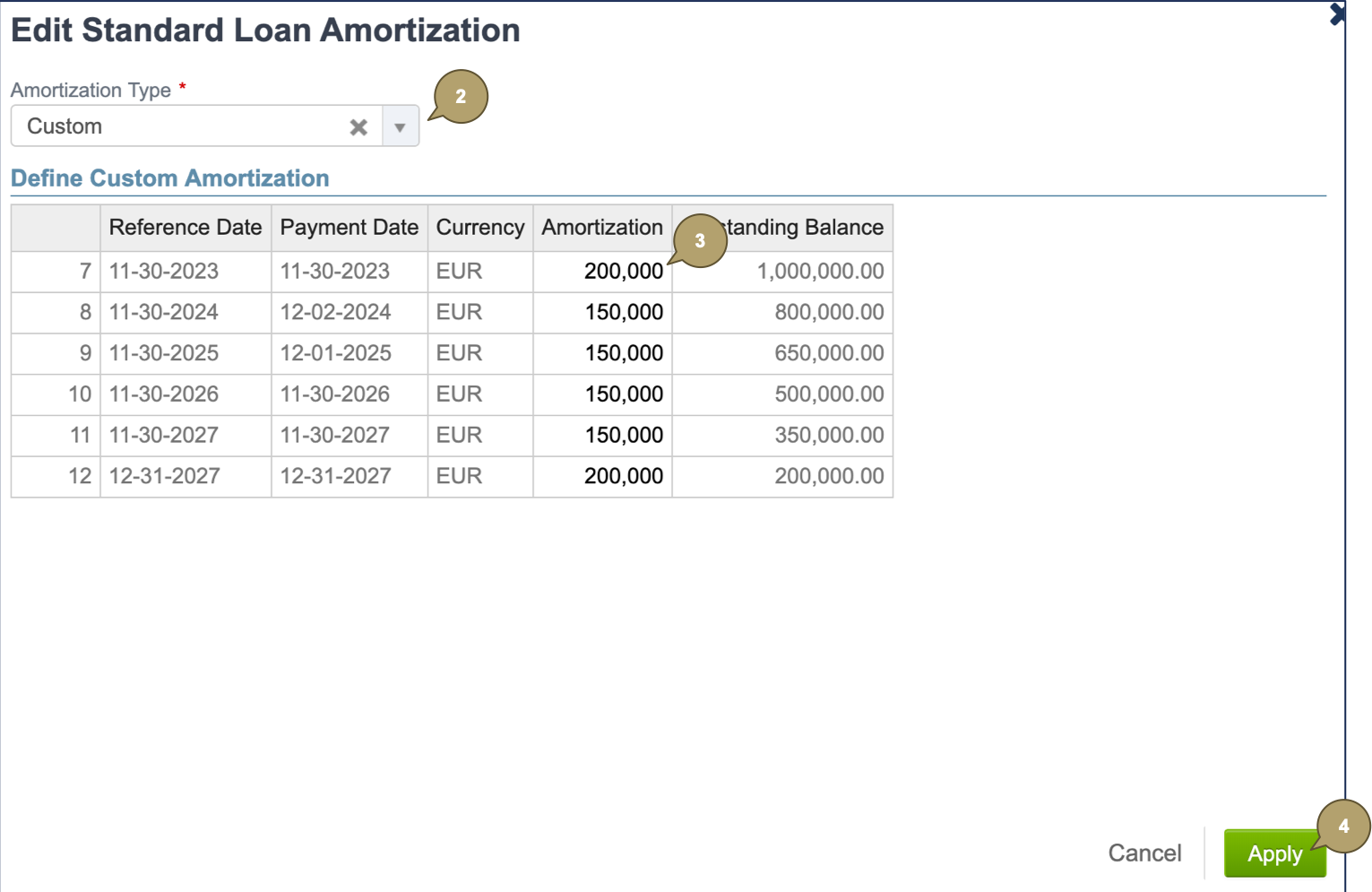
The transaction schedule updates.