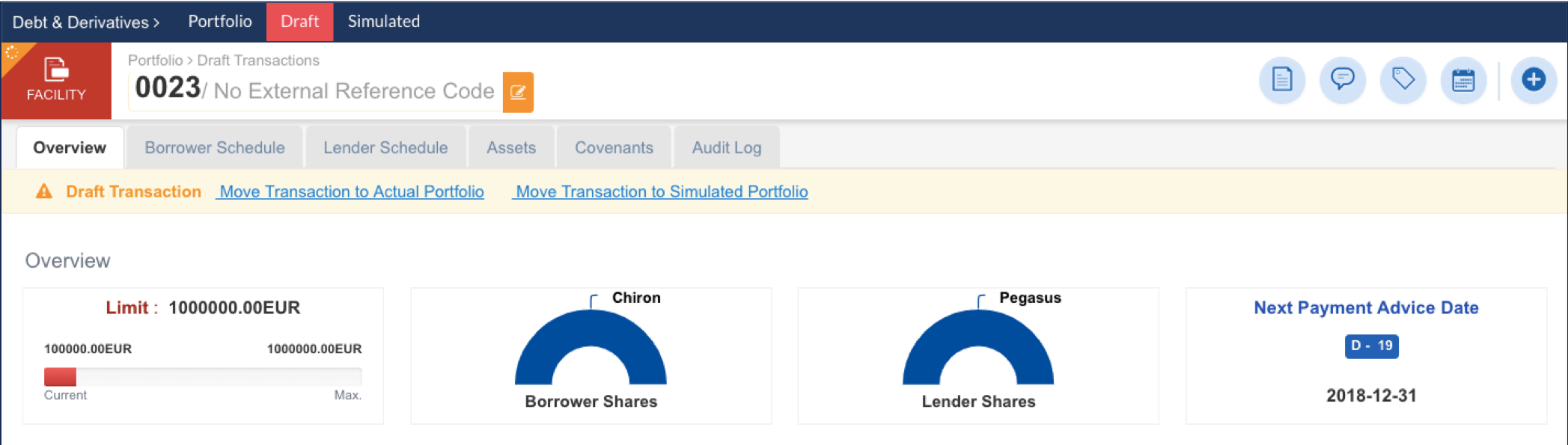In the Debt & Derivatives application, three portfolios enable you to sort transactions: actual, draft and simulated. Different actions on transactions are available depending on the transaction portfolio.
Note: Some actions can only be performed on a transaction if the underlying transactions are in the relevant stage. As an example, the option to delete a cash facility in the draft portfolio is not displayed if this cash facility includes drawing or repayment transactions in the actual portfolio.
Navigate to the Debt & Derivatives Application
- Log in to your Fairways Debt account.
- Select a customer account.
- Navigate to Applications
 > Debt & Derivatives.
> Debt & Derivatives.
Move a Draft or Simulated Transaction to a Different Portfolio
You can move draft transactions to the simulated and actual portfolios. You can only move simulated transactions to the draft portfolio.
Note: You cannot move a transaction with a future trade date to the actual portfolio.
- Navigate to Draft or Simulated.
- Click to open the transaction to move.
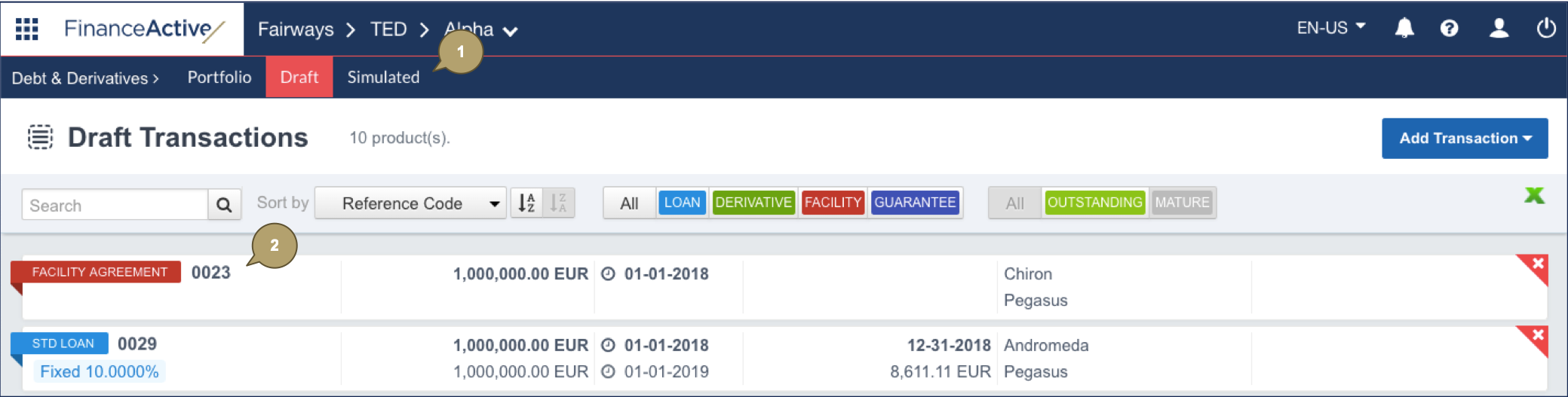
- Select the portfolio to move the transaction to.
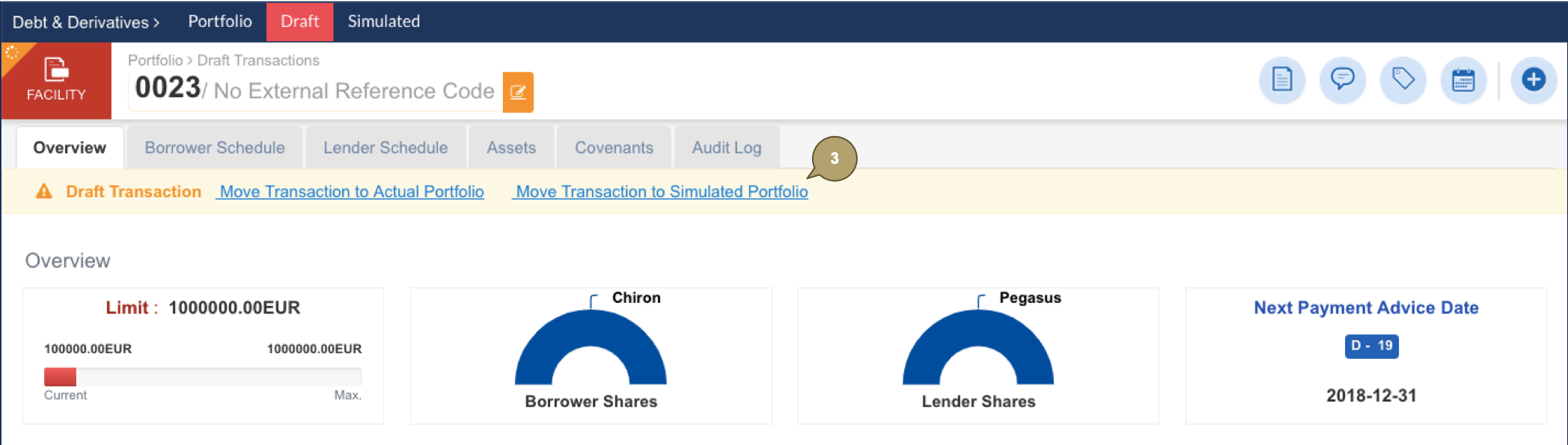
- Click OK to confirm.
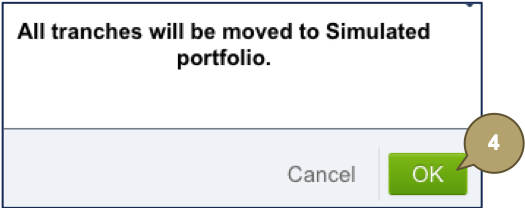
The transaction displays in the selected portfolio. In this example, we moved our draft transaction to the simulated portfolio.
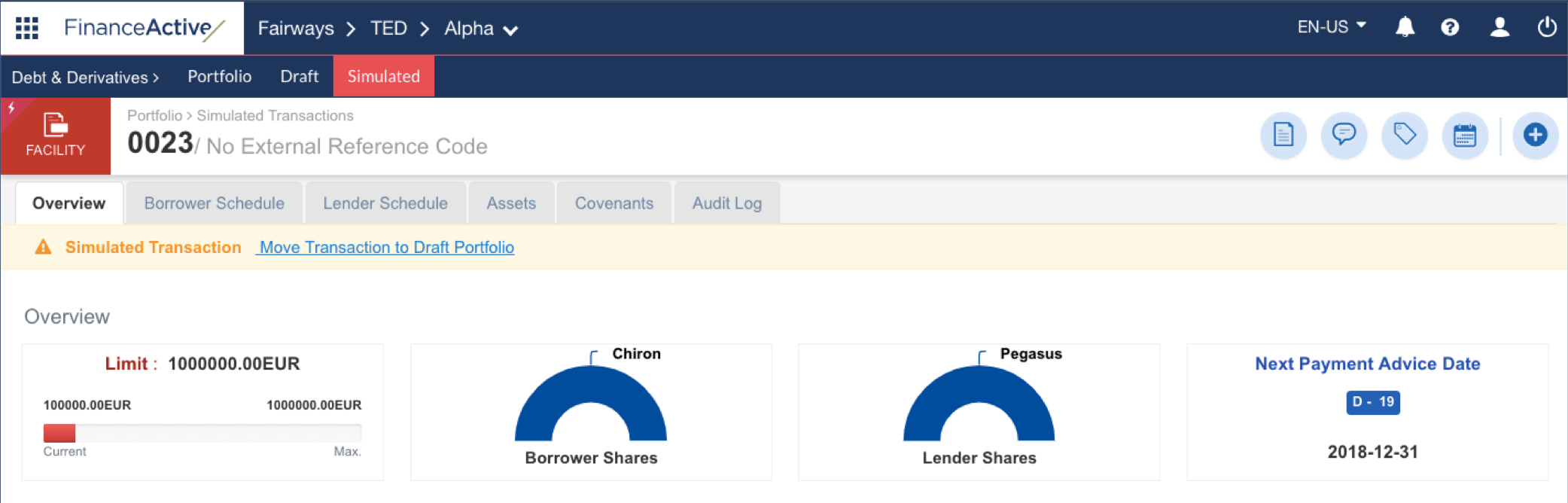
Move an Actual Transaction to the Draft Portfolio
- Navigate to Portfolio.
- Click to open the transaction to move.
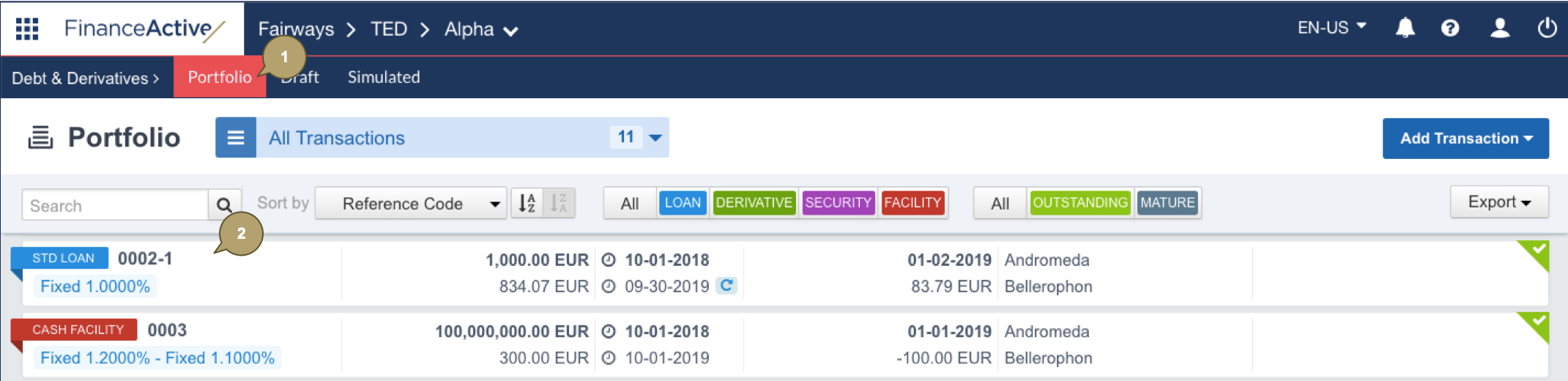
- Click Add
 > Edit Transaction > Move Transaction to Draft Portfolio.
> Edit Transaction > Move Transaction to Draft Portfolio.
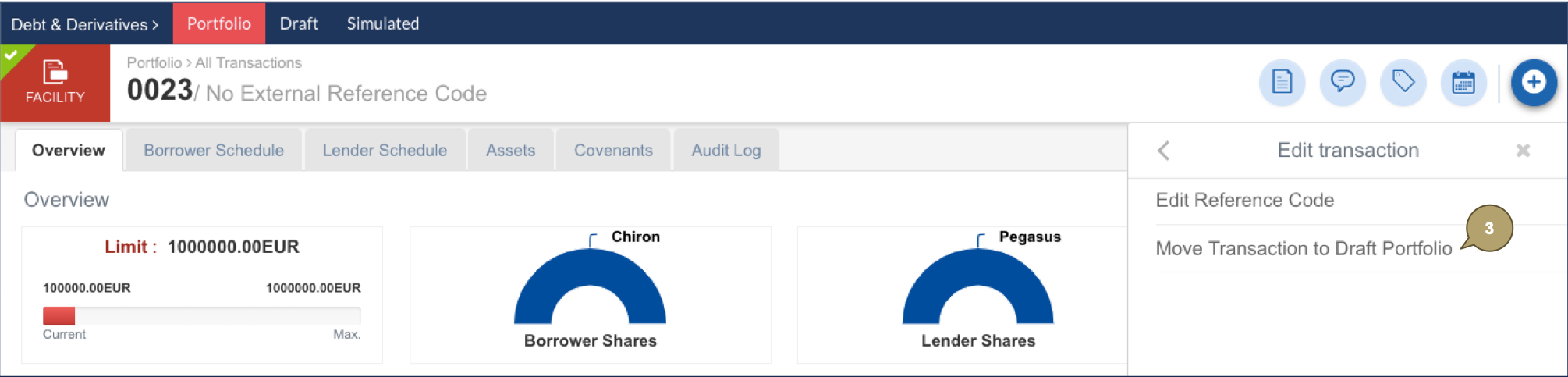
- Click OK to confirm.
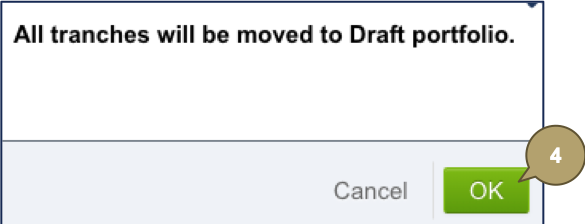
The transaction displays in the draft portfolio.