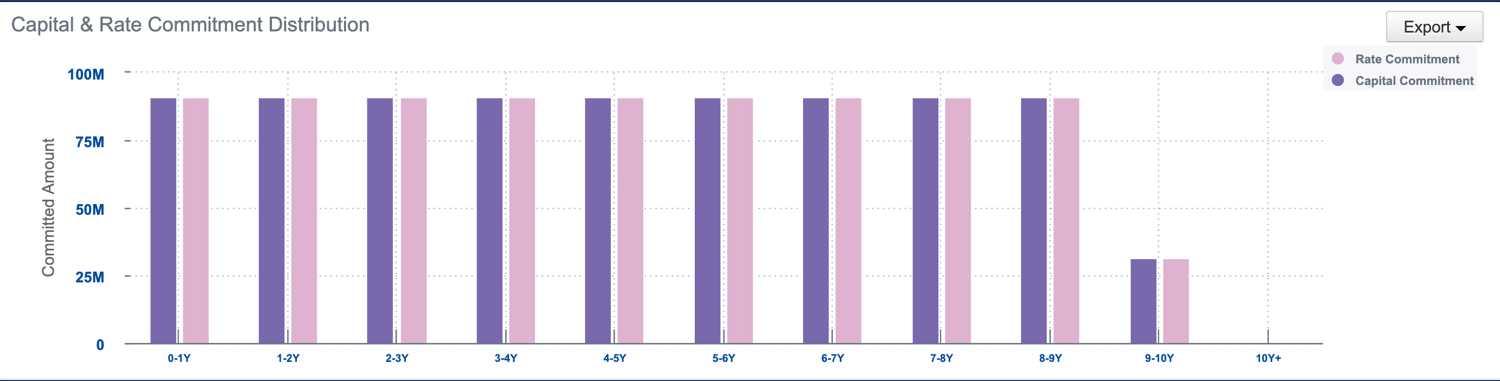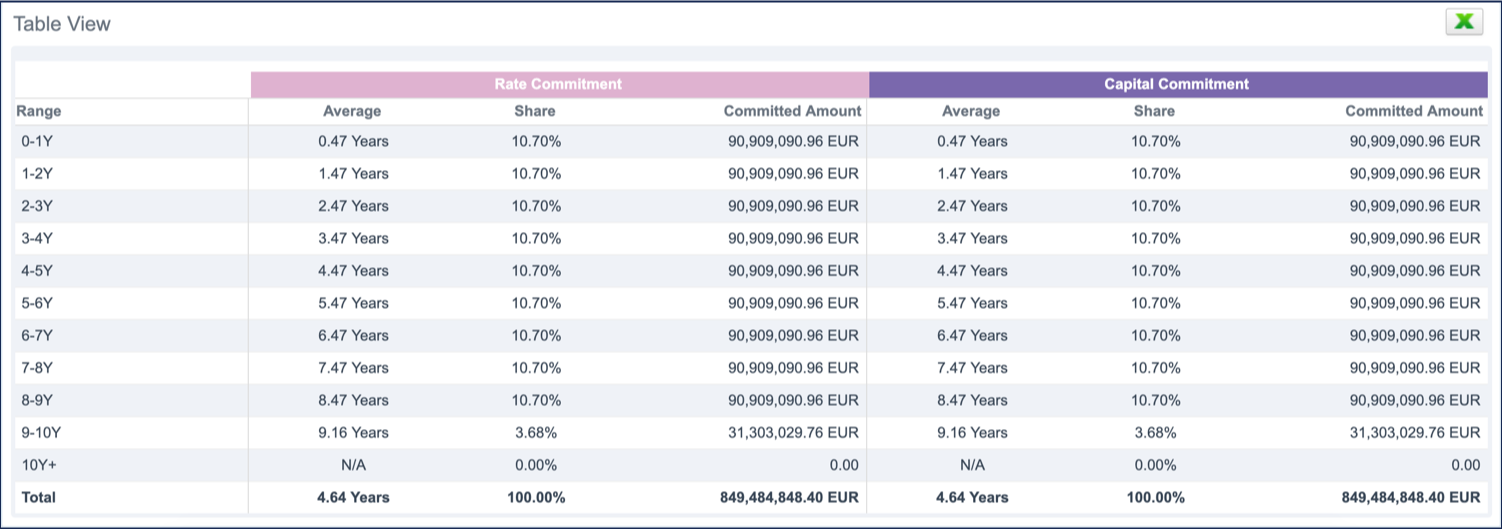The Financial Risks analysis shows the breakdown of capital commitment and rate commitment values for each transaction, at the selected analysis date.
Prerequisite
- Contact your Finance Active consultant to enable the Financial Risks: Capital & Rate Commitments analysis in your customer account
Navigate to the Analysis & Reporting Application
- Log in to your Fairways Debt account.
- Select a customer account.
- Navigate to Applications > Analysis & Reporting.
Generate a Financial Risks Analysis
- Navigate to Analyses.
- Click Financial Risks: Capital & Rate Commitments.
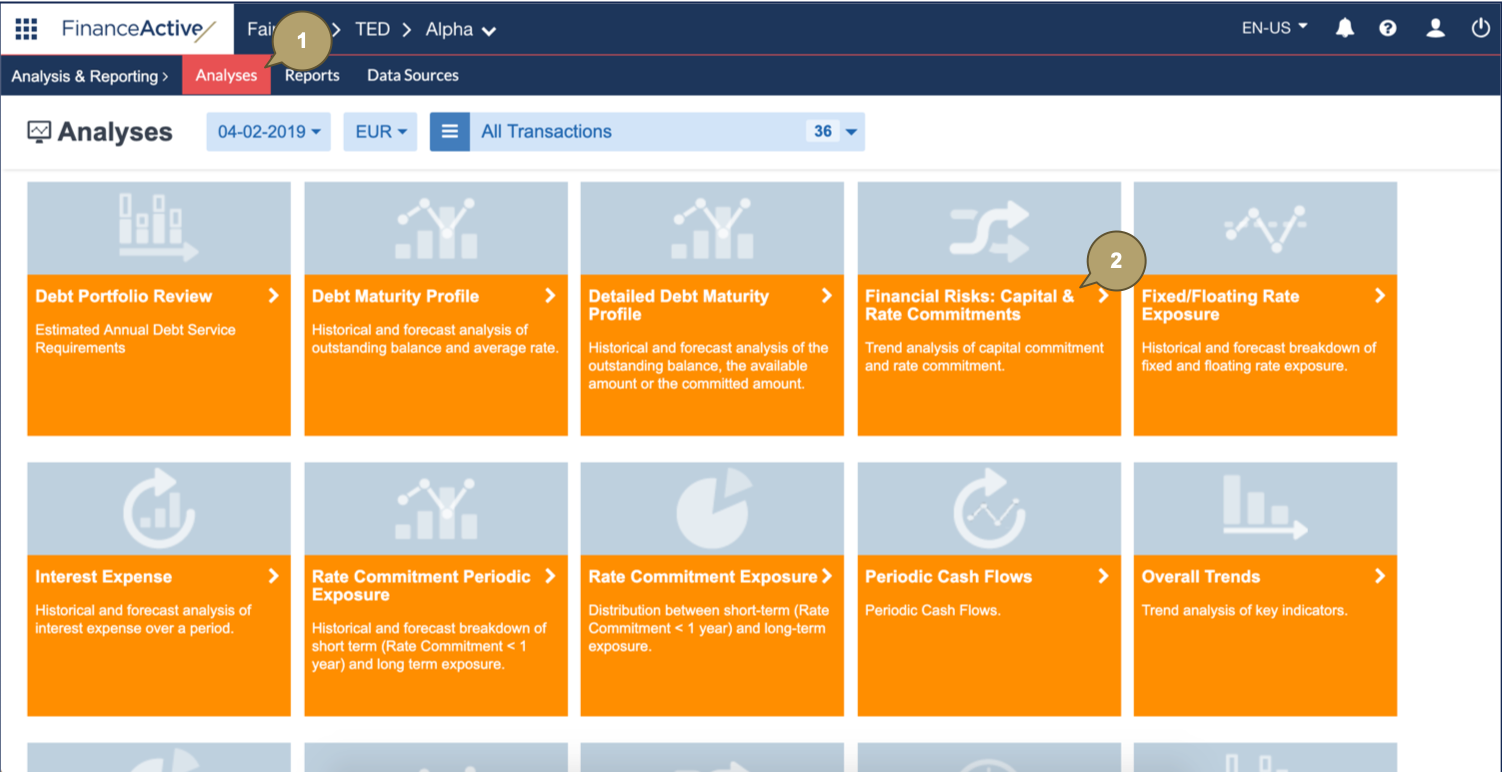
- Configure the analysis settings.
|
Field |
Description |
|---|---|
|
Market Date |
Analysis date. |
|
Currency |
Currency in which the analysis data displays. |
|
Filter |
Refine to include relevant data in the analysis. |
|
Derivatives |
Include/Exclude derivative transactions. |
|
Renewal Policies |
Include/Exclude renewal policies. |
|
Tags for Simulated Portfolio |
Filter by tag(s) applied to the simulated portfolio. |
|
Simulate how data would look based on different values. |
|
|
FX Rate Scenario |
Apply a simulation using custom Forex rates. |
|
Analysis Frequency |
Frequency of the time ranges. Note: This frequency only applies to the first year. The annual frequency applies from the second year. |
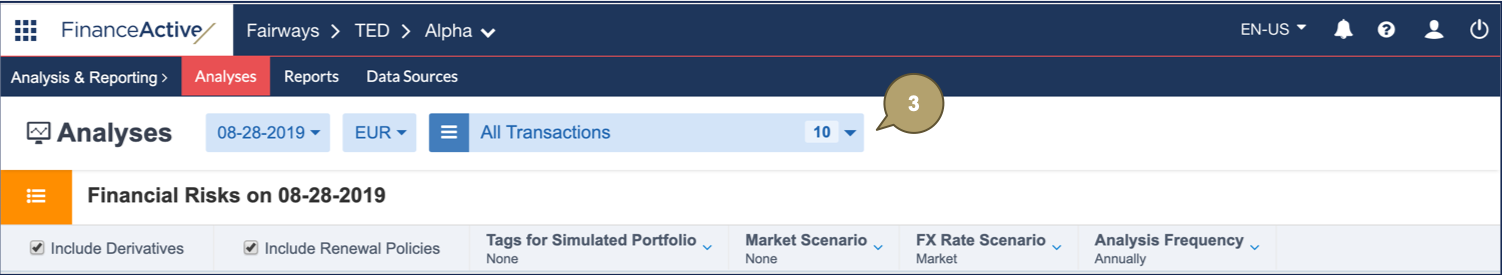
The Financial Risks: Capital and Rate Commitments analysis updates following the selected settings.