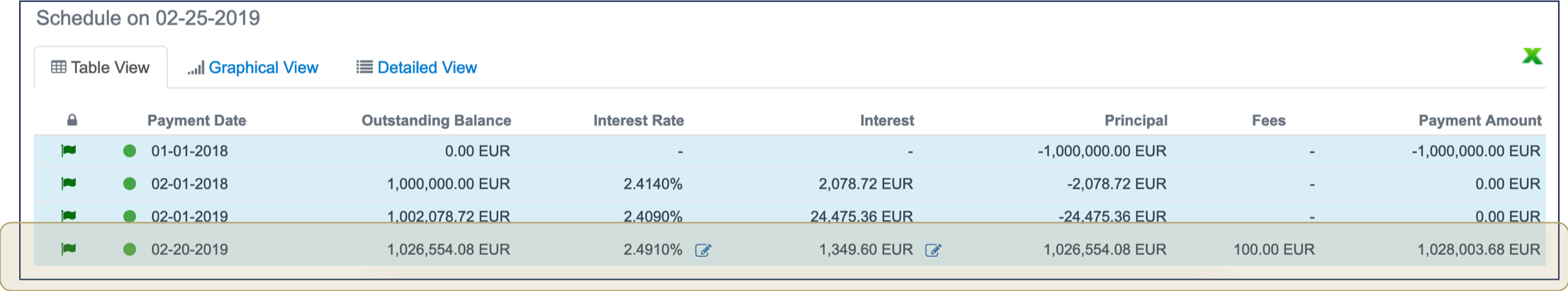In Fairways Debt, cancelations enable you to end an ongoing loan (ongoing loans do not have an end date).
Note: Cancelations only apply to ongoing loans.
Navigate to the Debt & Derivatives Application
- Log in to your Fairways Debt account.
- Select a customer account.
- Navigate to Applications
 > Debt & Derivatives.
> Debt & Derivatives.
Cancel a Transaction
- Open an ongoing loan.
- Navigate to Life Cycle.
- Click Cancel.
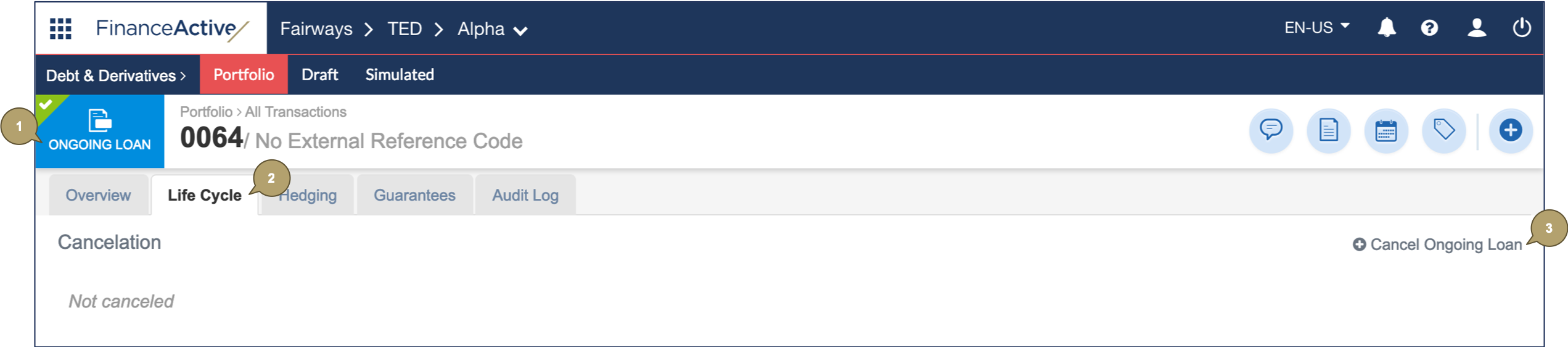
- Complete the form with all relevant details.
Note: Fields marked with an asterisk * are mandatory.
| Field | Description |
|---|---|
| Trade Date | Timestamp of the cancelation. The cancelation will not be taken into account prior to this date. |
| Cancelation Date |
Unadjusted date of the cancelation. Note: The cancelation date must be equal or later than the trade date. |
| Fees | Amount of the fees paid for the cancelation. |
- Click Apply to cancel the transaction.
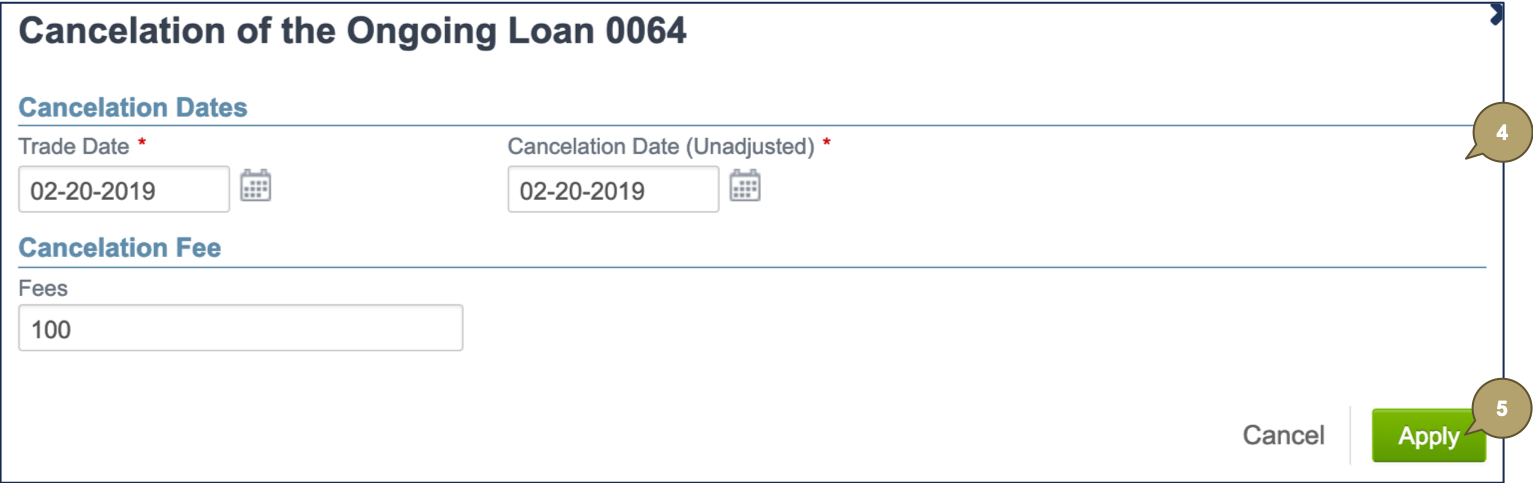
The cancelation displays...
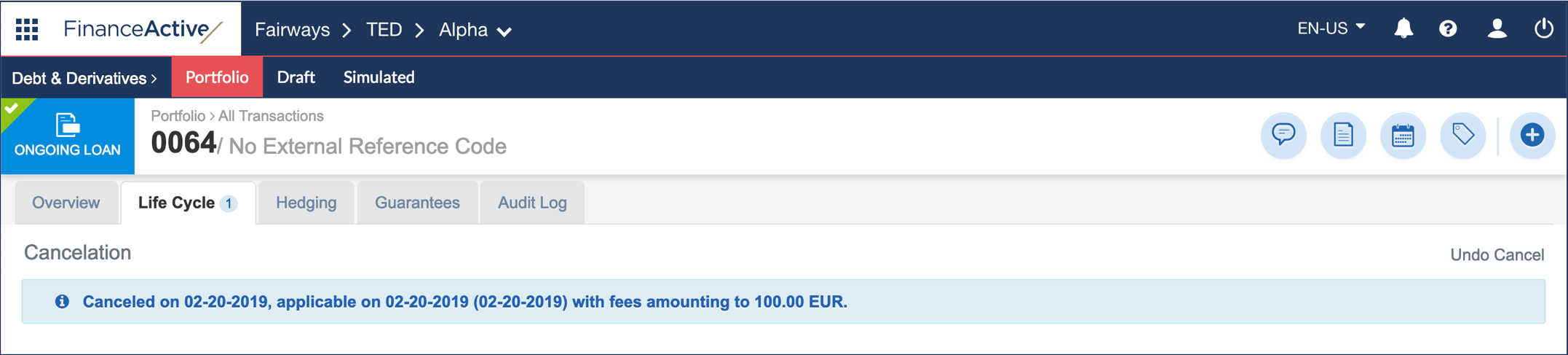
... and updates the time frame...
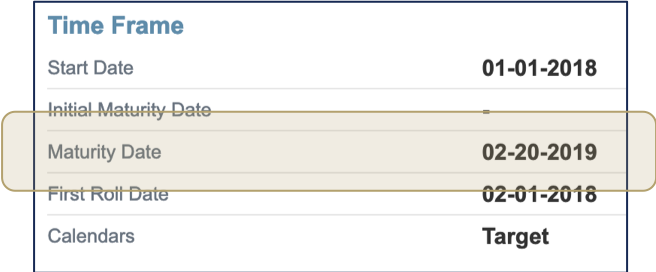
... and schedule.