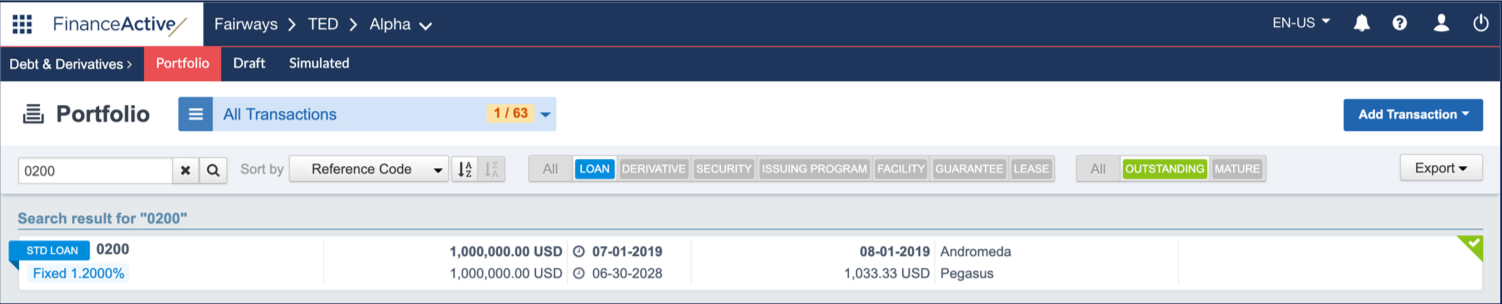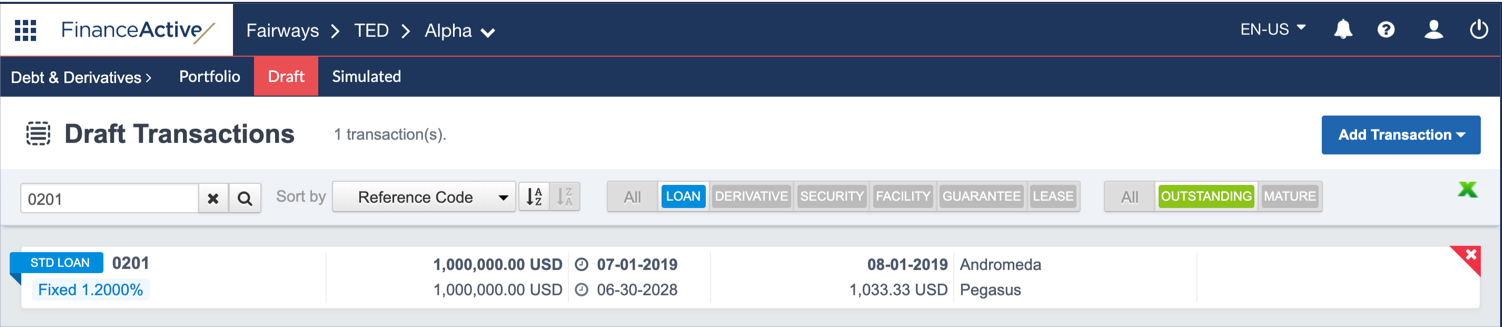Fairways Debt enables you to batch/bulk import transactions, i.e. simultaneously create multiple transactions, using an Excel file.
Navigate to the Debt & Derivatives Application
- Log in to your Fairways Debt account.
- Select a customer account.
- Navigate to Applications > Debt & Derivatives.
Import Transactions
- Click Add Transaction.
- Click Batch Update > Import Excel.
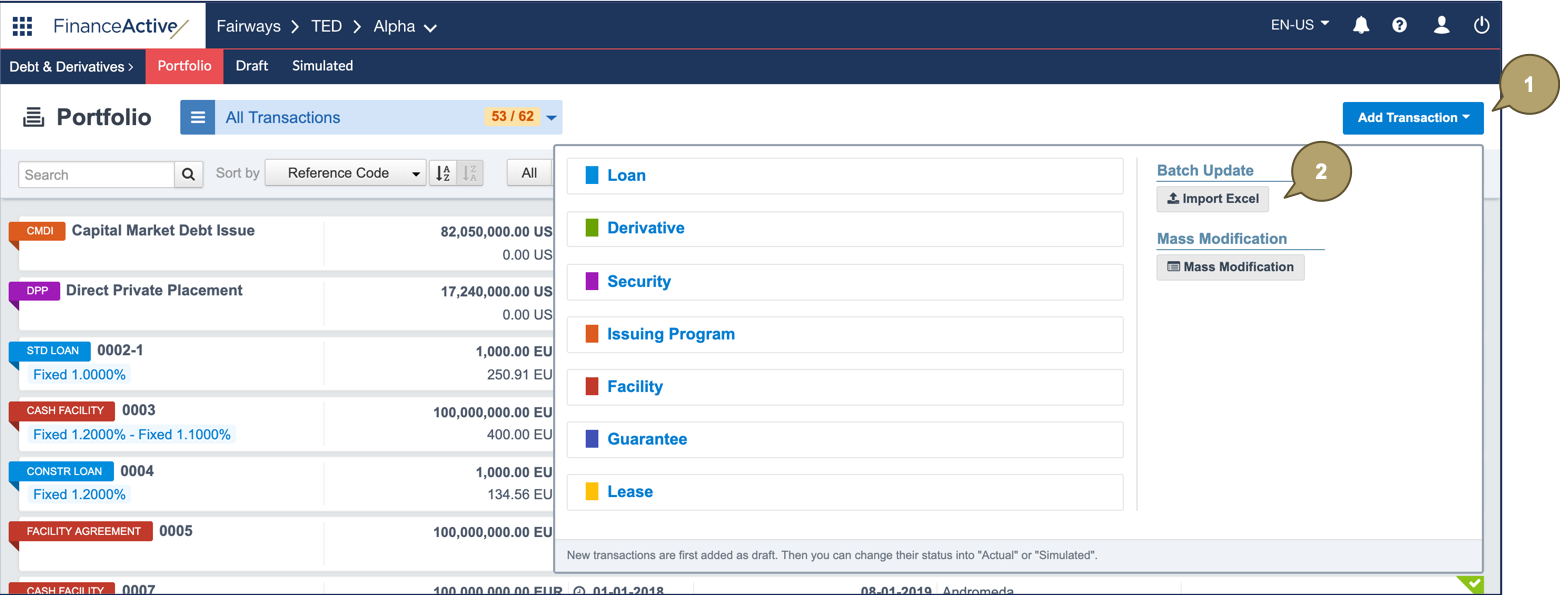
- Click Download Template to download the template file.
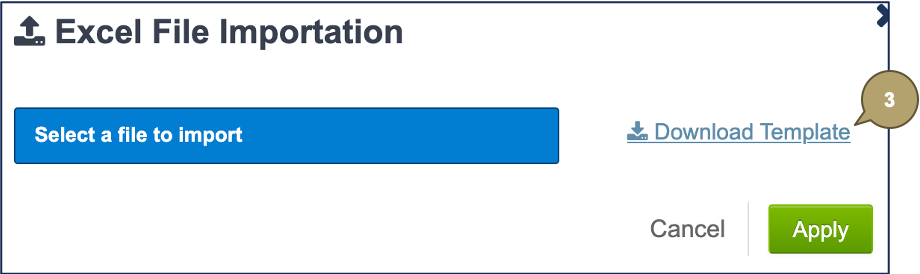
- Select the sheet(s) matching the transaction(s) to import.
- Complete the file with all relevant details.
Notes:
- Fields marked with an asterisk * are mandatory.
- See specific transaction articles for more details about the fields.
- If you leave the status blank, the draft status is selected by default.
In this example, we are importing two standard loans, one with the status Actual and the other with no status defined.
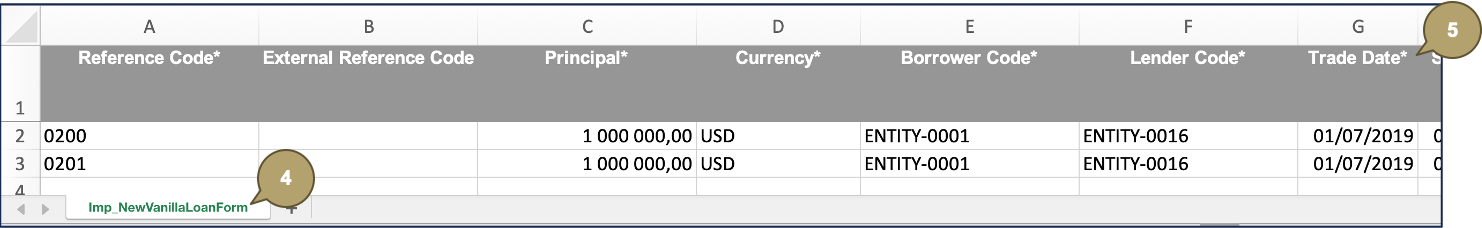
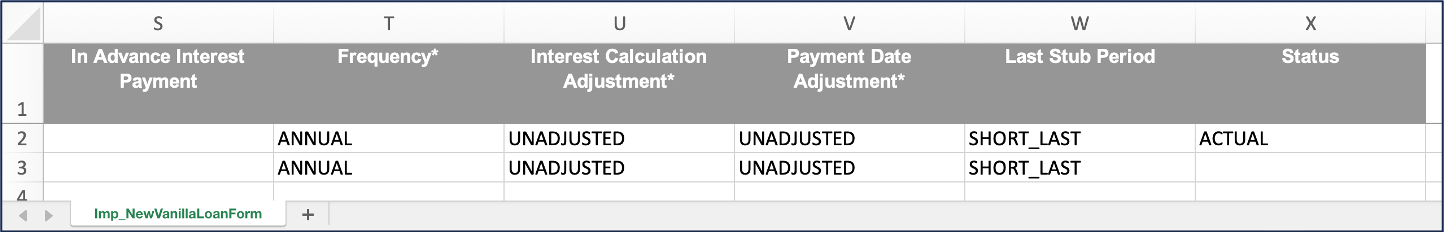
- Navigate back to Fairways Debt and select the file containing the transactions to import.
- Click Apply.
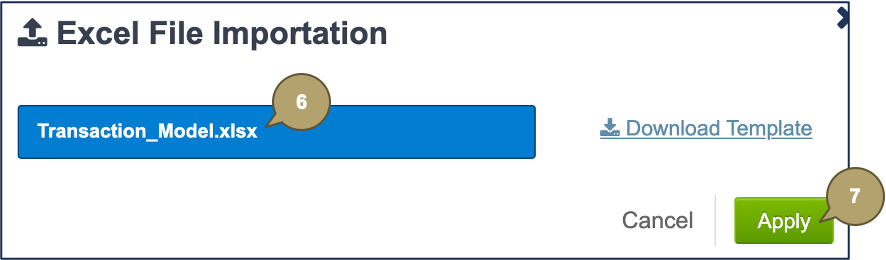
Fairways Debt verifies the file and informs you of potential errors.
- Click Import.
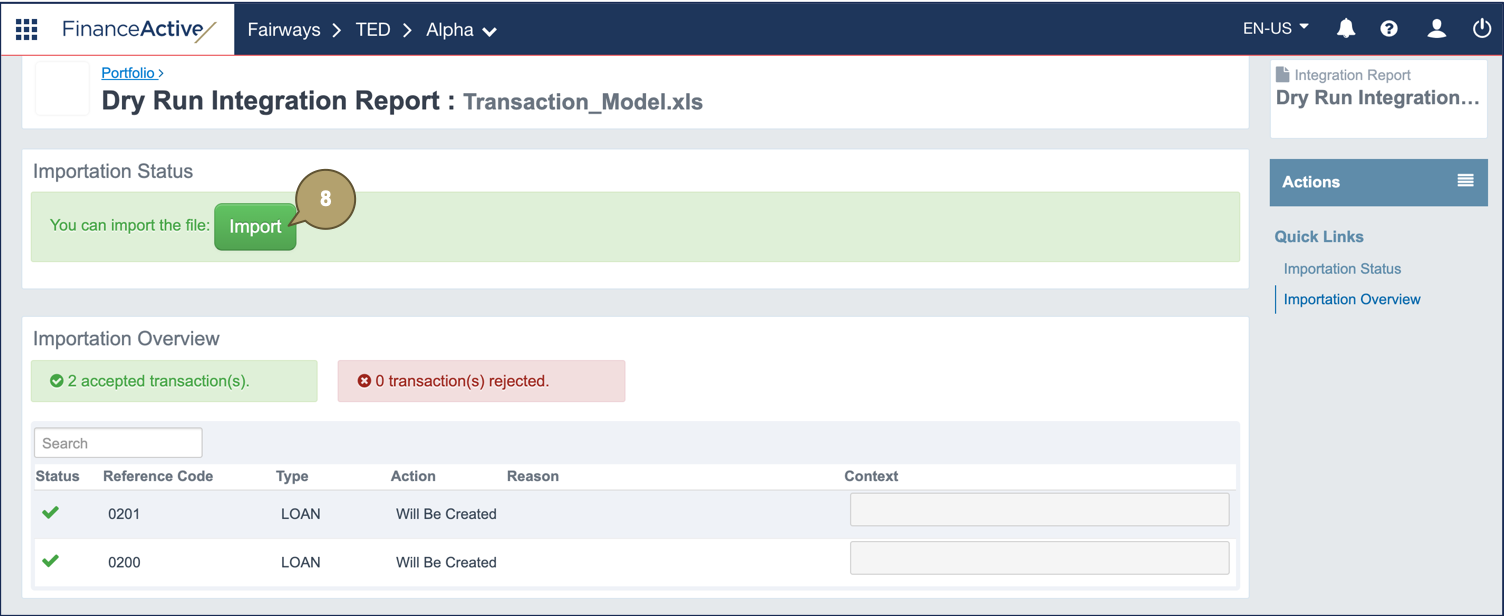
The transactions are imported in the relevant portfolios in Fairways Debt.