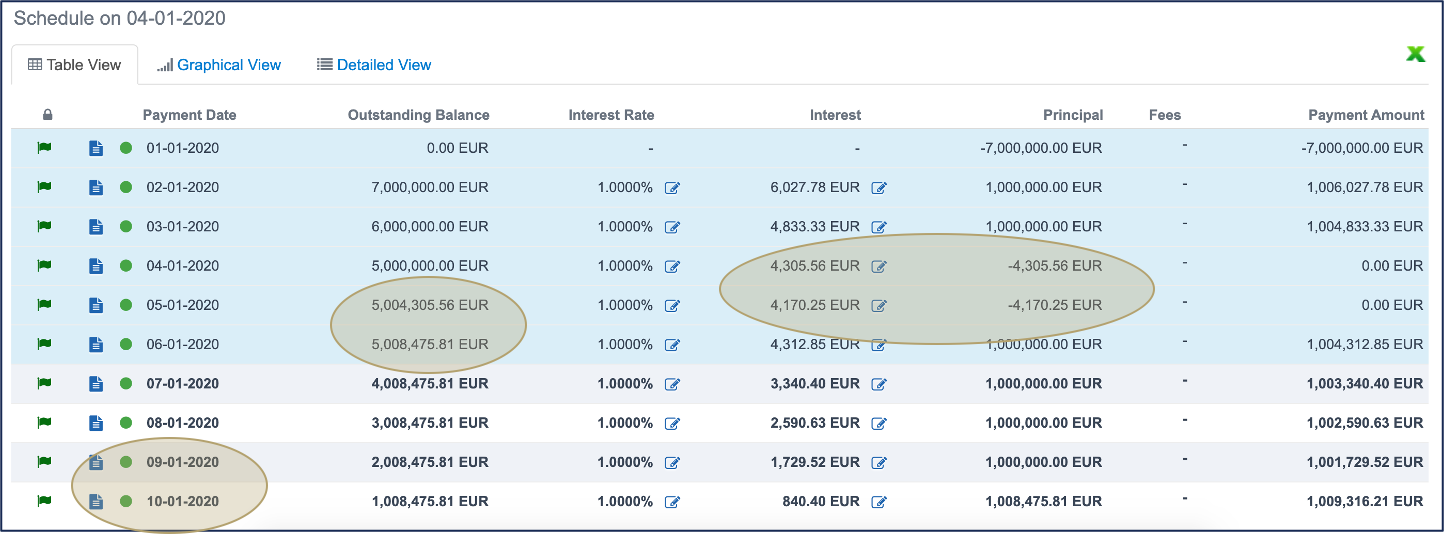In Fairways Debt, you can defer a transaction: postpone its payments and interest for a specific period.
Note: You can defer payments of:
- Standard loans
- Leases (with no downpayments)
Prerequisites
Navigate to the Debt & Derivatives Application
- Log in to your Fairways Debt account.
- Select a customer account.
- Navigate to Applications > Debt & Derivatives.
Defer a Transaction
- Open a standard loan or a lease.
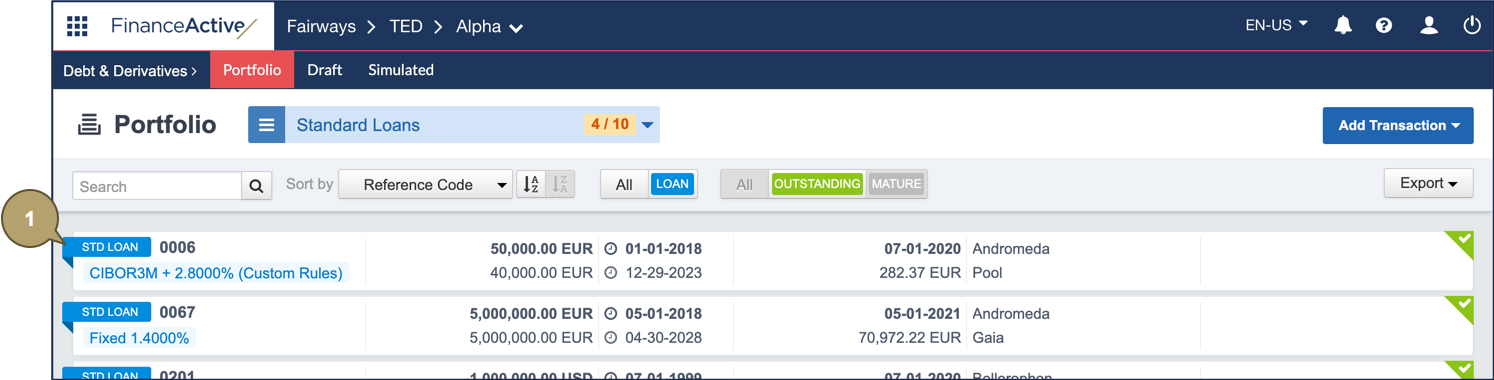
- Navigate to Life Cycle.
- Click Add Deferment Period.
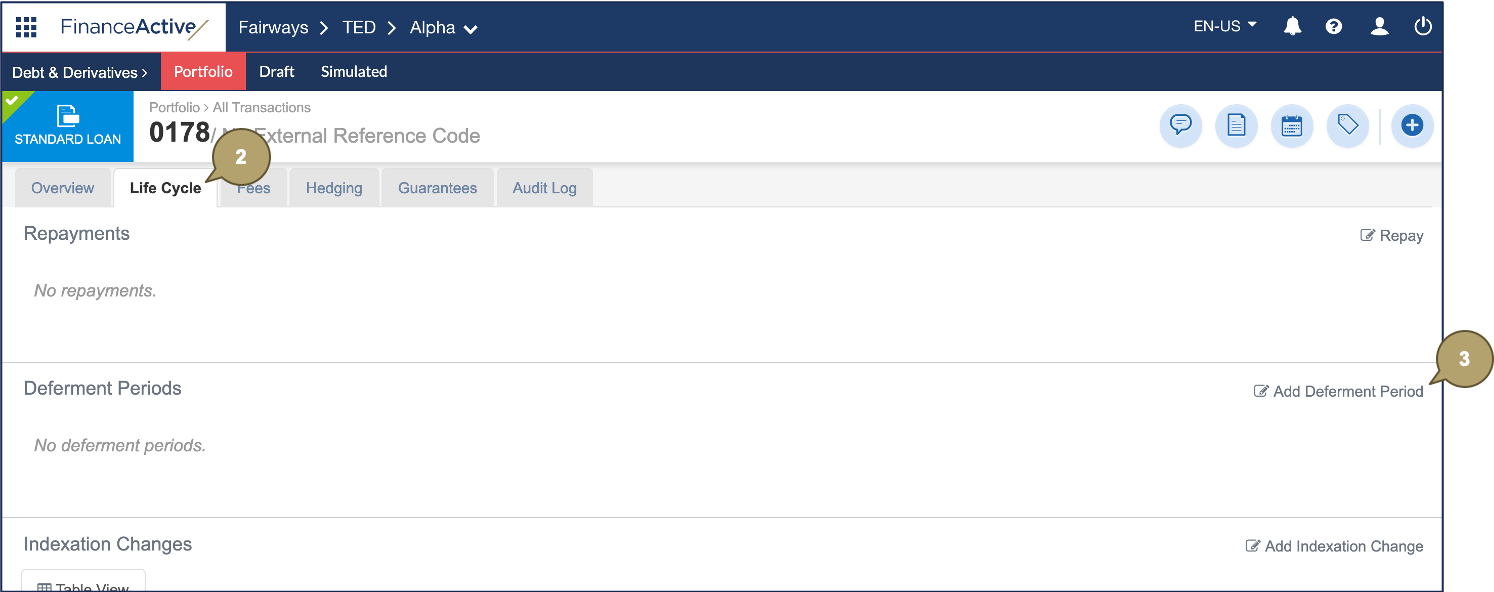
- Complete the form with all relevant details.
Note: Fields marked with an asterisk * are mandatory.
|
Field |
Description |
|---|---|
|
Trade Date |
Date at which the deferment has been agreed. Note: The deferment trade date must be equal or later than the original transaction trade date. |
|
Deferment Start Date |
Unadjusted start date of the deferment period. Note: The start date must be equal or later than the trade date. |
|
Deferment End Date |
Unadjusted end date of the deferment period. Note: The end date must be later than the start date. |
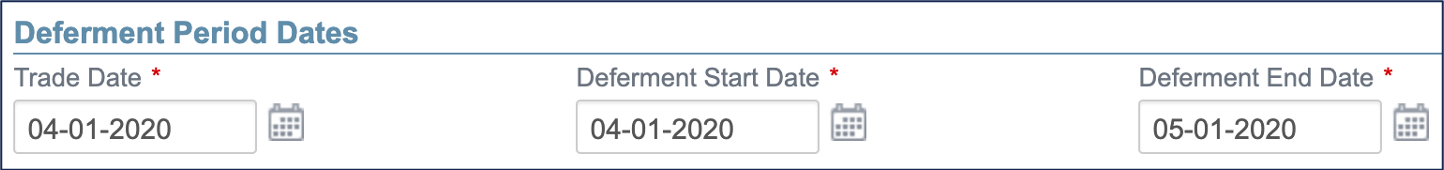
|
Field |
Description |
|---|---|
|
Rule Type |
Note: Different rule configurations display for different transaction types. For transactions with a bullet, straight-line, or custom amortization: Simple rules apply the current most popular amortization and interest choices. Select Advanced to configure other rules. |
|
Amortization |
Note: This field only displays for transactions with a bullet, straight-line, or custom amortization. Impacts the initial maturity date of the transaction:
|
|
Interest |
Note: This field only displays for transactions with a bullet, straight-line, or custom amortization with an advanced rule type. Impacts the payment amounts in the transaction schedule:
|
|
Index |
Note: This field only displays for standard loans with constant annuities. Name of the index used to calculate the rate value, e.g. FIXED for a fixed rate. |
|
Interest Rate |
Note: This field only displays for standard loans with constant annuities. Fixed rate value in percentage. |
|
Note: This field only displays for standard loans with constant annuities. Used to compute the day fraction of an interest accrual period. |
|
|
Rent |
Note: This field only displays for leases with constant annuities. Rent value. |
|
Last Rent |
Note: This field only displays for leases with constant annuities. Value of the last rent, if different from the rent value. |
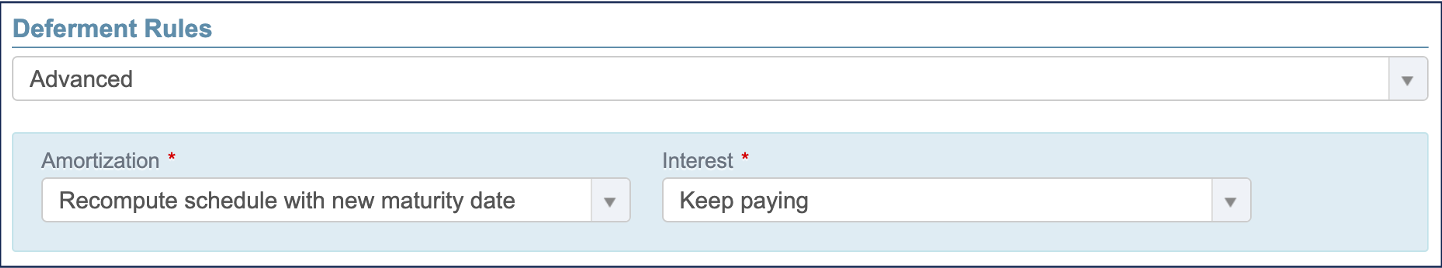
- Click Apply.
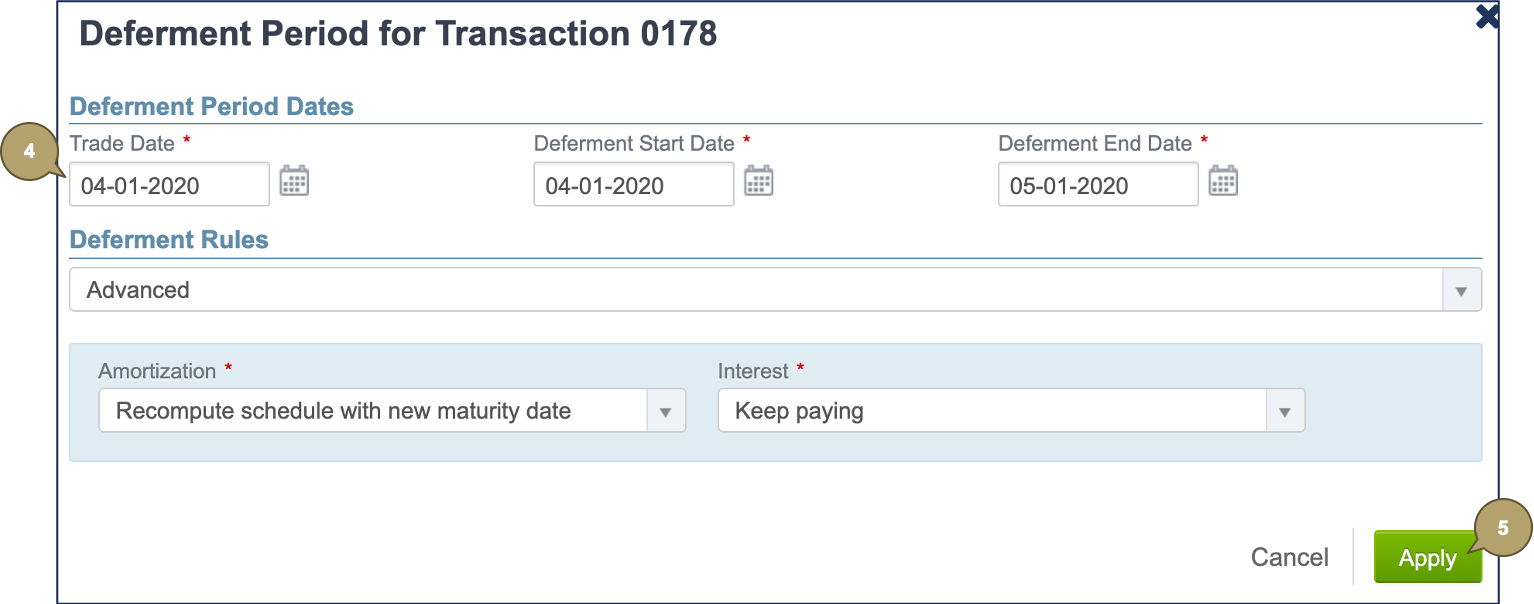
The deferment period is added to the transaction...
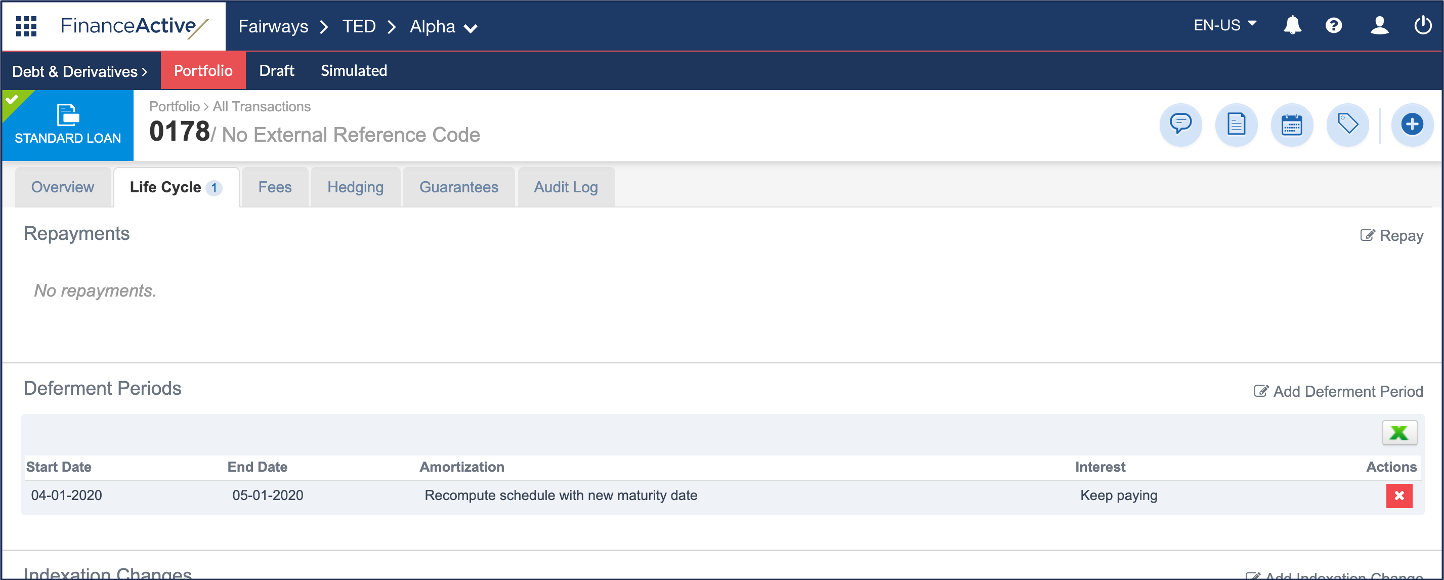
... and applies to the transaction schedule.
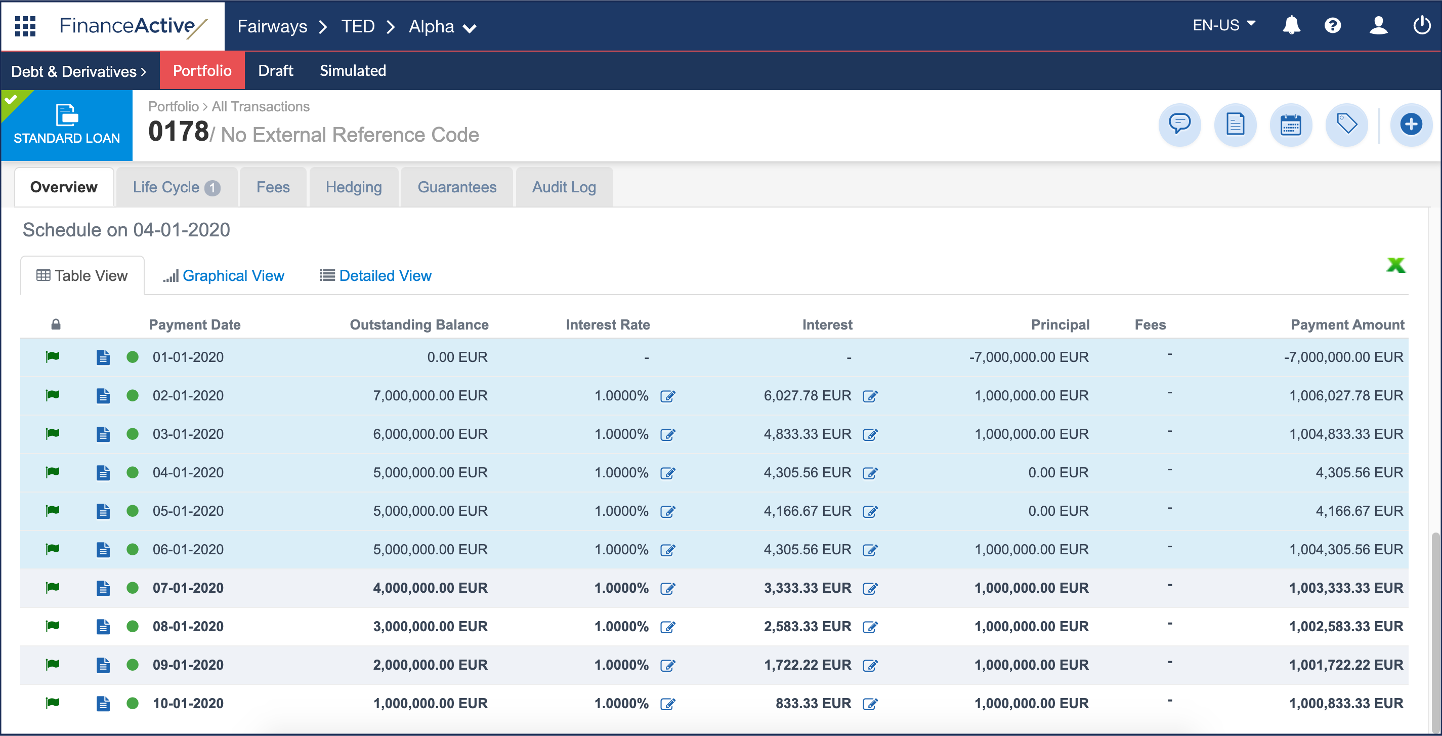
Note: You can add multiple deferment periods to a transaction, but these deferment periods cannot overlap one another.
Examples
A standard loan with:
- Principal: 7 000 000 EUR
- Start date: 1 January 2020
- Maturity date: 1 August 2020
- Amortization type: Straight line
- Frequency: Monthly
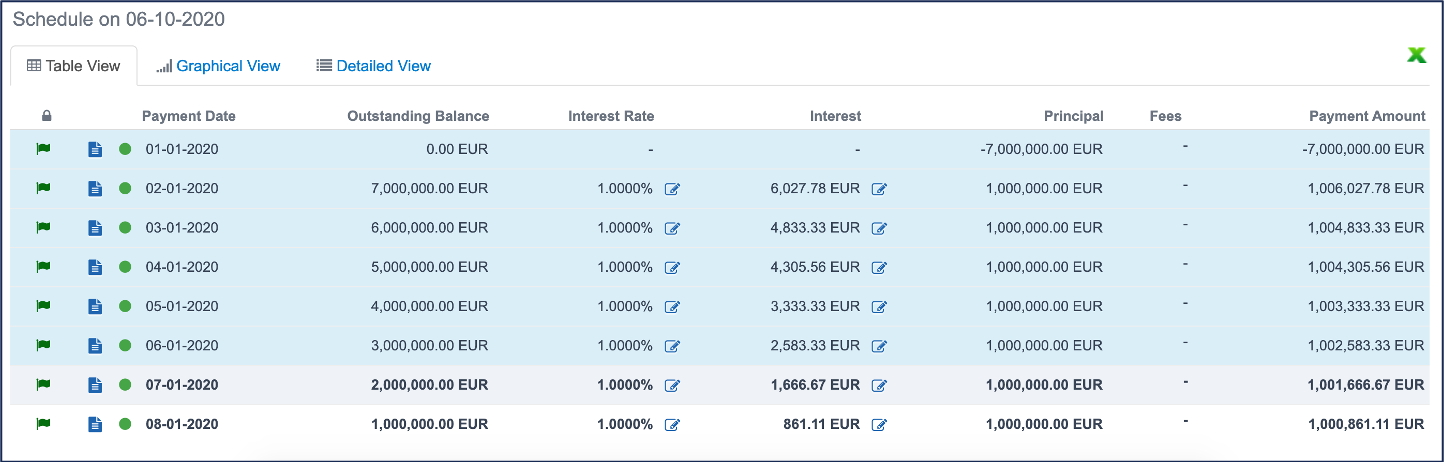
Initial maturity date while keeping paying the interest:
- The maturity date does not change.
- The interest of April and May should still be paid.

New maturity date while keeping paying the interest:
- As the deferment period lasts two months (April and May), two months are added to the initial maturity date, moving it from August to October.
- The interest of April and May should still be paid.

New maturity date with the accrued interest paid on the payment after the deferment period:
- As the deferment period lasts two months (April and May), two months are added to the initial maturity date, moving it from August to October.
- The interest of April and May is not paid during the deferment period but should be paid on the next payment date, June.

New maturity date while capitalizing the interest:
- As the deferment period lasts two months (April and May), two months are added to the initial maturity date, moving it from August to October.
- The interest of April and May is not paid during the deferment period but add up to the outstanding balance.